The allowed biomes menu allows you to configure in which biomes a custom mob drop or block drop can occur. It should look like this:
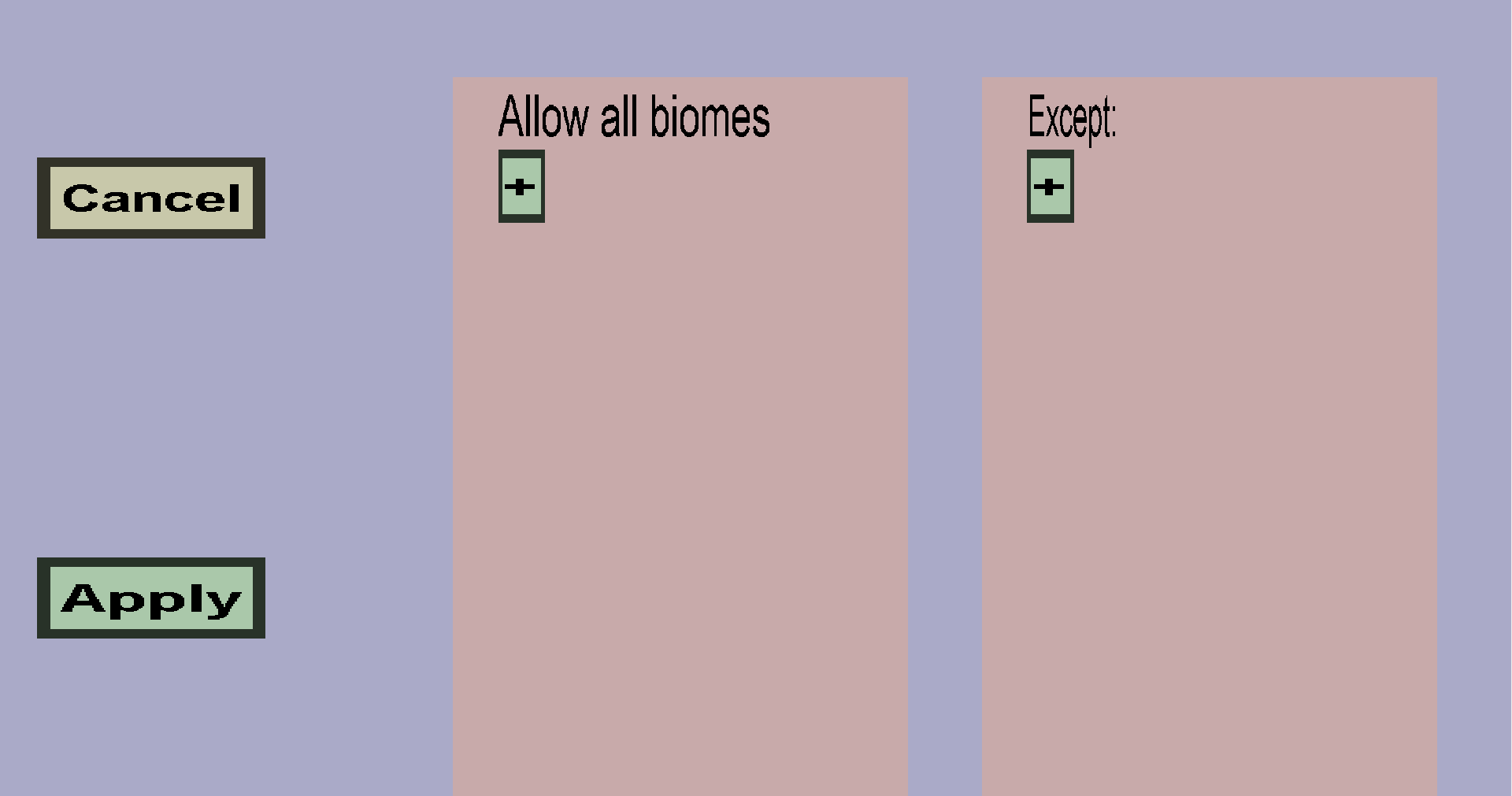
The orange box in the middle is the biome whitelist. If you add at least 1 biome to the whitelist, this custom drop can only occur in those biomes. If you leave the whitelist empty, this custom drop can occur in all biomes that are not on the blacklist.
The orange box on the right is the biome blacklist. This custom drop can not occur in any biome that is on the blacklist.